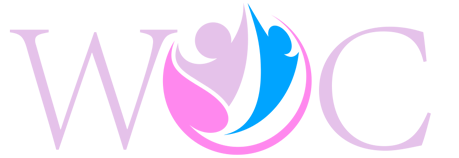Students and Future Technology (SaFT)
Students and Future Technology (SaFT), is a Women of Colors science education program taught in collaboration with First Ward Community Services.
The primary goal of the SaFT program is to bring advanced STEM training to disadvantaged 2nd – 12th grade students in the Saginaw area. Another goal is that students will learn to take charge of their own education. We are creating a science library and center staffed with volunteer science mentors who use personalized project based learning (PBL) tools to teach social skills, science and engineering practices as real-world models to students. The PBL training allows students to advance at their own pace. PBL tools include a variety of STEM training tools such as zSpace 3D virtual reality, conventional and logic based breadboards, Raspberry Pi and Arduino computer hardware, Lego Robotics, FL Studio and numerous online educational software programs. Advanced and general classes are conducted after school and during the summer months.
SaFT FACTS
SaFT TECHNOLOGY & TOOLS
In the 2016 -2017 school year, we upgraded or revised our science content and modules. Current project based learning modules available include zSpace, PhET, Lego EV3 Mindstorms robotics, We Do 2.0 for elementary students, circuit bread boards, littleBits electronic blocks, educational software and various worksheets that strengthens math and spelling skills. Students are not required to work on any module. Participation is based on their personal interest level and availability of the module or equipment.
zSpace

Students need real world experiences. zSpace 3D virtual reality lab software supports thousands of models that are safe and facilitate learning by students. It gets their attention! zSpace simulates a “hands on” experience, but at a fraction of the cost.
Four core zSpace software programs will be used. CyberScience is software that illustrates 3D models from Human Anatomy, Zoology, Microbiology, Paleontology, Mechanical Engineering, Chemistry, Botany, Earth Science and Astronomy. Newton’s Park is a program that has tools for teaching students in a virtual 3D physics lab. Franklin’s Lab is a program that has tools for teaching students in a virtual electrical engineering lab. Studio is a zSpace program that comprises a wide variety of science models.
PhET Interactive Simulations
Another software program that we use to teach students is PhET Interactive Simulations (University of Colorado – Boulder). PhET runs on a regular computer and is easy to learn and operate. PhET simulations demonstrate over 100 basic science concepts. These simulations are excellent teaching tools and are good visual teaching aids which allow volunteer professionals and SME’s to facilitate discussions with the students both in person and online. Several screen shots from PhET Sims are shown below.

Hands-on Experience
We have a range of safe science equipment in the classroom to give the students actual hands on experience. This allows the students to apply the NGSS science and engineering practices under professional guidance. We have simplified our homemade breadboards so that our younger students can practice building the same electrical circuits that they design using the PhET simulations.

Lego Robotics

This year, to extend our program to younger students, we added LEGO WeDo 2.0 Robotics for 2nd and 3rd grade students. It offers simplified programming and building instructions. This is essentially a precursor to the LEGO MINDSTORMS Robotics.
We will continue to design a robotics program using the same robotics tools as First Robotics in their First Lego League (FLL), LEGO MINDSTORMS Robotics.
Assembling the MINDSTORMS robots teaches students many of the basic principles of robotics including electrical engineering, mechanical engineering and programming using a graphical programming interface. These robots combine the versatility of the LEGO building system with advanced technology to create and command robots that walk, talk, think and do almost anything a student can imagine. The MINDSTORMS hardware can also be used to perform other science experiments.
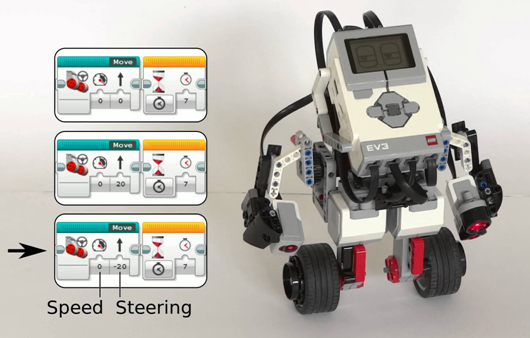
Raspberry Pi mini-computers & Arduino micro-controllers
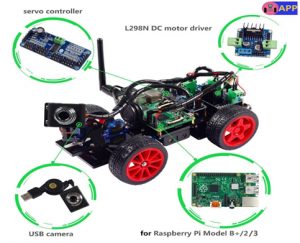 In order to extend our STEM program to advanced middle school and high school students we have added robotics training based around Raspberry Pi mini-computers and Arduino micro-controllers. These devices when used in combination or independently can serve as tools for basic electronics skills training or for complex do-it-yourself (DIY) projects where students plan and design robots and hack together the parts and software.
In order to extend our STEM program to advanced middle school and high school students we have added robotics training based around Raspberry Pi mini-computers and Arduino micro-controllers. These devices when used in combination or independently can serve as tools for basic electronics skills training or for complex do-it-yourself (DIY) projects where students plan and design robots and hack together the parts and software.
These computer devices allow the use of advanced programming languages like C++, Python, Java and many others. These are the same type devices that will be used to construct the “internet of things”.
We also plan to build a MIT Media Lab Food Computer. The Food Computer is a controlled-environment agriculture technology platform that uses robotic systems to control and monitor climate, energy, and plant growth inside of a specialized growing chamber. Climate variables such as carbon dioxide, air temperature, humidity, dissolved oxygen, potential hydrogen, electrical conductivity, and root-zone temperature are among the many conditions that can be controlled and monitored within the growing chamber. The process variables and plant growth can be monitored by the students at home or school using the internet. The Food Computer uses the same Raspberry Pi and Arduino computer hardware that we will use in our initial training. Therefore, this will allow the students to gain an understanding of a real world computer controlled laboratory mini-reactor. Also, it integrates computer science and engineering with plant biology which will allow us to expand our program to students that prefer biology. We plan to make this system available to WOC, First Ward Community Services and Saginaw Learn to Academy by the fall of 2017. However, the timing is entirely dependent on MIT releasing a complete set of final building instructions.
littleBits System
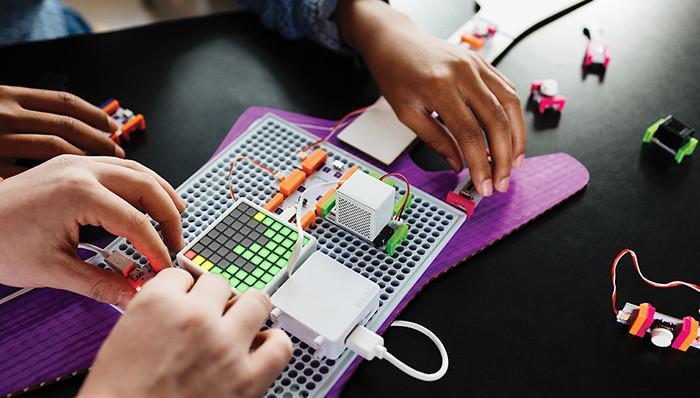
Other STEM project we are investigating is littleBits Arduino Coding Kit. The littleBits system does not need any wires or tools to use it. The magnetic electronic components snap together just like Lego bricks. This is ideal for younger student and places more focus on designing, building and coding. There are several littleBits kits to choose from depending on age and the specific subject of interest.